Make your own Puppy-CD
请查看puppy3.01使用手册中的
制作自己的Puppy-CD
You can create your own Puppy-Linux with the following program.
Start the program "Menu | Setup | Remaster Puppy live-CD":
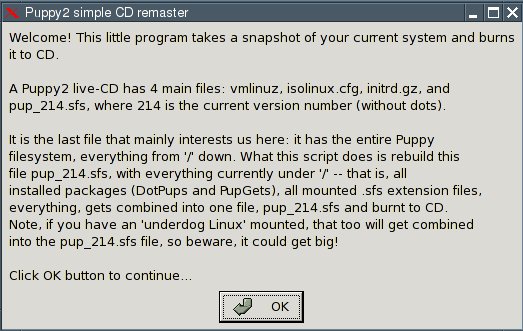
Click on the OK-button.
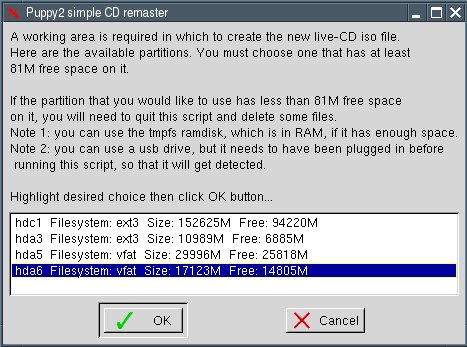
Choose the partition, on which a temporary working directory should be made with the tabulator-keys.