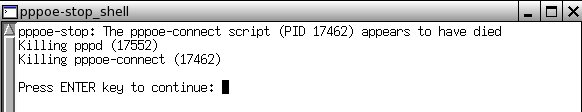宽带连接(DSL)
DSLFirst you should check if the ethernet-interface was detected.
Start a shell ("Menu | Utility | Rxvt terminal emulator") and enter the following command:
ifconfig
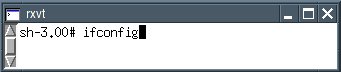
Can you see "eth0"?

If you can not see "eth0" enter the following command:
ifconfig eth0 up
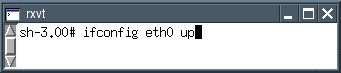
To check if the ethernet-interface is available now, enter the following command:
ifconfig
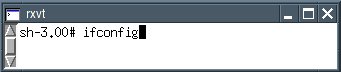
Now you should see "eth0". Close the shell.
Start the program "Menu | Network | Roaring Penguin PPPoE".
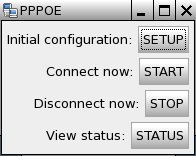
Press the button "SETUP".
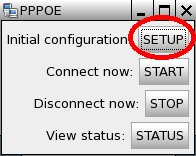
Enter your username (ask your provider), then press the return-key.
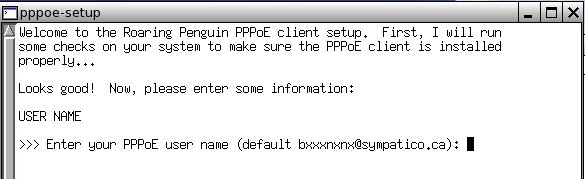
Enter the ethernet interface. eth0 is usually correct so you can press the return-key.
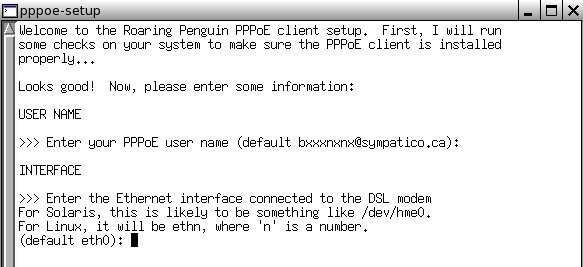
At the next question you confirm the default "no" and press the return-key.
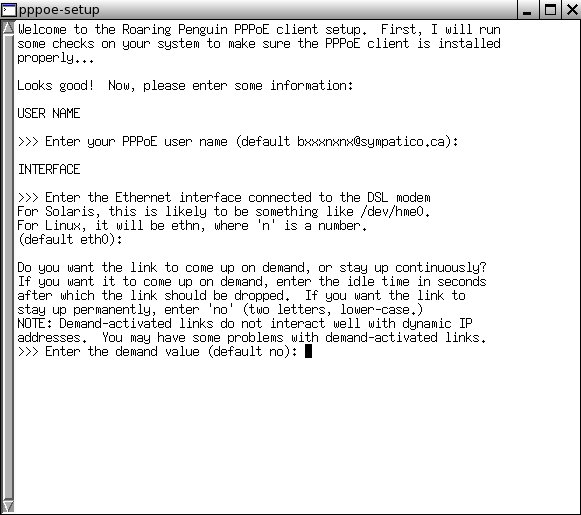
Then you have to enter your IP adress. If you get a dynamic IP adress press the return-key only.
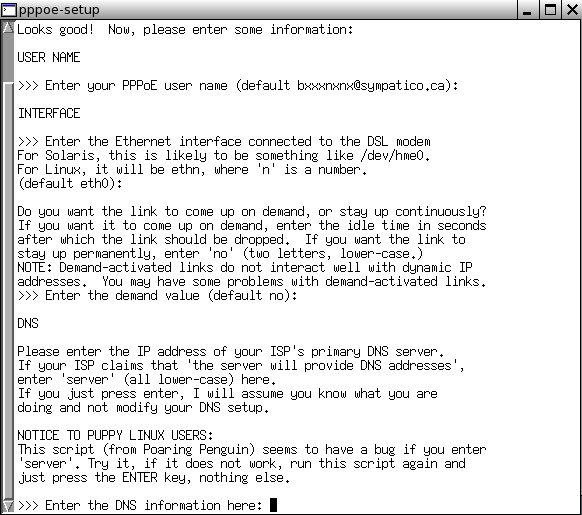
Now enter your password (ask your provider).
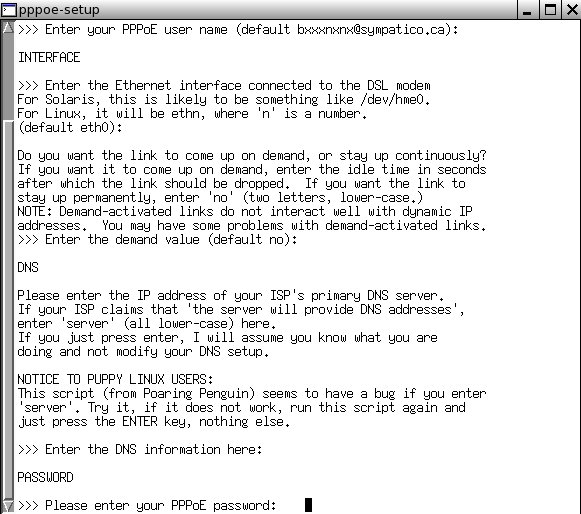
Enter your password again.
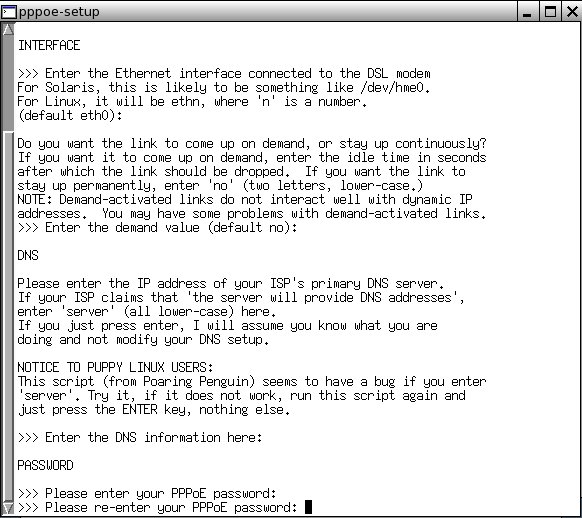
Choose "1" as a "standalone" firewall.
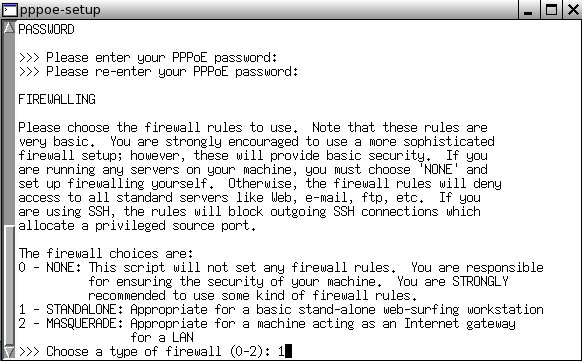
Now you can see your input again. If everything is alrigth press the key "y".
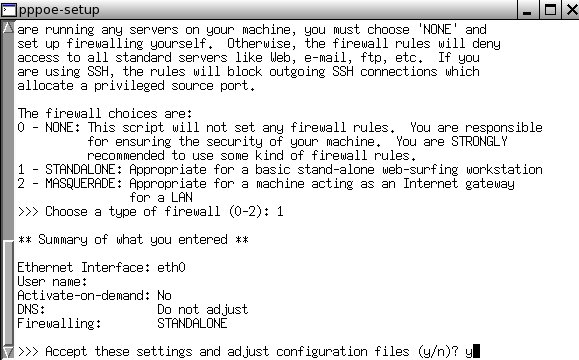
If you want to connect the internet-connection press the button "Start".
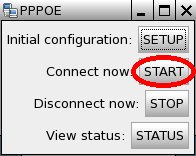
A message box opens and you get connected. Press the return-key.
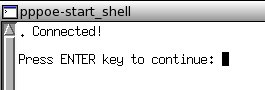
You can now open the Internet browser "Menu | Internet | SeaMonkeyWebbrowser". Enter a URL and see if the Internet site is displayed.
If you want to disconnect the internet-connection press the button "Stop".
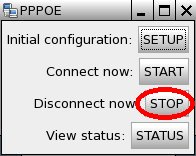
A message box opens and you get disconnected. Press the return-key.